BETA FLUO ADVANCED: Invisible UV Fluorescent and Phosphorescent Densitometer / Colorimeter: Measure UV Ink Density & Other Print Production Parameters for Better Process Control
by Beta Screen CorporationFLUO Advanced / Fluorescent & Phosphorescent UV Ink Measuring Colorimeter
GENERAL FLUO PAGE & DESCRIPTIONS
FLUO BROCHURE
FLUO BROCHURE (ESPANOL)
Accurate control of all facets of fluorescent and phosphorescent printing and marking can now be achieved with a rugged and portable instrument.
Equipped with 256nm and 365nm UV LED sources, a wide gamut and high speed visual color detector, and powerful computing and memory system, the FLUO Advanced instrument provides highly detailed and thorough analysis fluorescent intensity, bi-fluorescence, flourescent and phosphorescent colorimetry, charge/discharge timing characteristics and much more.
The same instrument also simplifies the most basic production floor requirements with a PASS/FAIL (GREEN/RED) “traffic light” LED indicator light on the front of the instrument. Configure the FLUO Advanced system with the included Windows software to suit your needs in production, QC, incoming inspection, and failure analysis.
Fluorescence measurements are made under 256nm, 365nm, or sequentially with both illuminants. Measurements are divided into INTENSITY and COLORIMETRY modes, depending on the requirements of the process. Multiple REFERENCE values may be measured from the OK sheet and stored in the internal memory or uploaded from the Windows software. Due to the variability of various printing methods, automatic averaging of up to 20 measurements is allowed for each sample.
Colorimetric data may be displayed as XYZ tristimulus values, Lch, Lab, radar targets, and more.
Phosphorescence measurements are made under the same illumination conditions with the additional capacity of time-based analysis of charge and discharge rate. Time-to-discharge to user-selected endpoints is supported as well as on-screen graphing of the results.
Traceability in sampling and data collection is supported through the use of a MARK system, generating a unique identifier of the instrument and the sample on the instrument display, in the data stream, and to be copied onto the physical sample.
Extensive data analysis, device settings, screen representations of the emitted color and more is accomplished with the included Windows software.
Additional usability and convenience features include the following;
- USB data port for offline data upload, download, and setting device parameters
- Wireless IRDA port for real-time data upload to the Windows software
- UV target finder illuminates the sample to assist device placement
- Operator UV exposure prevention safety system
- Four button user interface with text and graphic prompts
- Powered by four AA alkaline batteries for months or years of continuous use, no charger required
- Stable reference and calibration check plaque included with fitted case

OPTIONS & ACCESSORIES
FLUO DXConnect PRO Software for use with the FLUO ADVANCED supports any company new to anti-counterfeiting applications in packaging for you to document your first anti-counterfeit protected folded box, flexible packaging or label with a few mouse clicks using the “Secure Icon Creator”.
It works for Offset, Flexo, Gravure, and digital printing.
FLUODXConnect Software (FREE) is an included Windows database software that greatly increases the convenience and utility of the Beta FLUO Advanced instrument on the production floor, in the QC department, and in the research lab.
USB connectivity allows data upload and download as well as device configuration. The IRDA wireless datalink simplifies upload of measurement data to the PC. A unique feature of the system is the device screen capture, allowing the FLUO Advanced screen to be included in training documents or displayed in real-time to a training audience.
FLUO IRBOX / IRDA – USB CONVERTER ( Fluo Advanced unit only) Connect the IRBOX to your PC and transfer measurement data via IRDA. The Fluo Advanced has an IR sending interface for uni-directional communication.
Measurements taken remotely are stored in memory to be downloaded later.


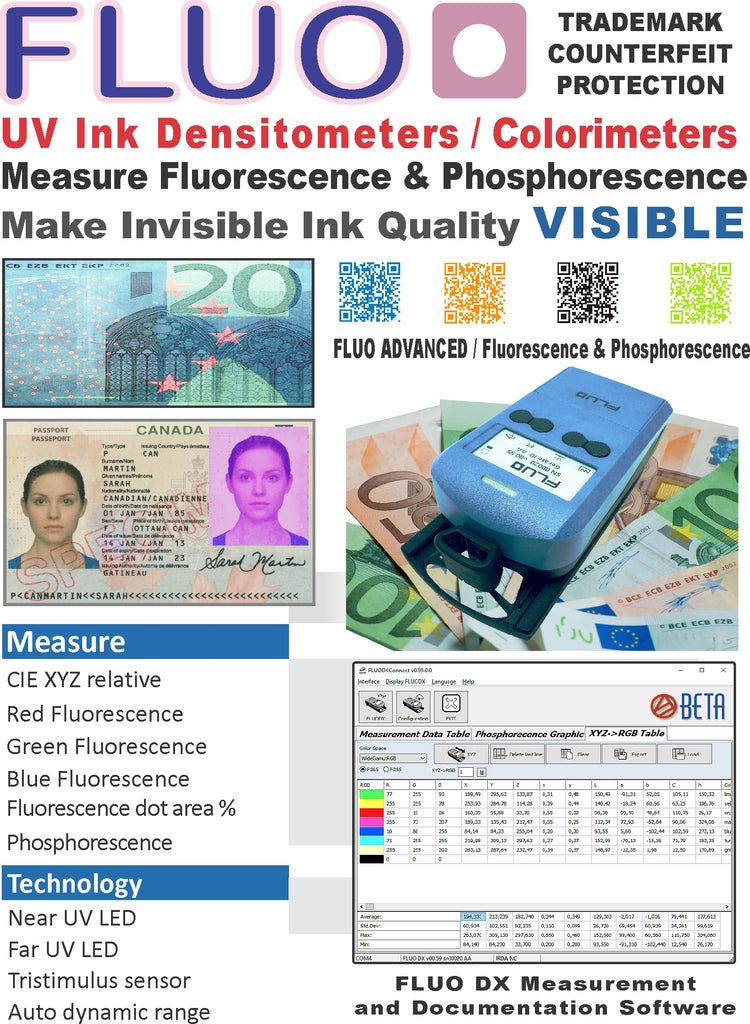
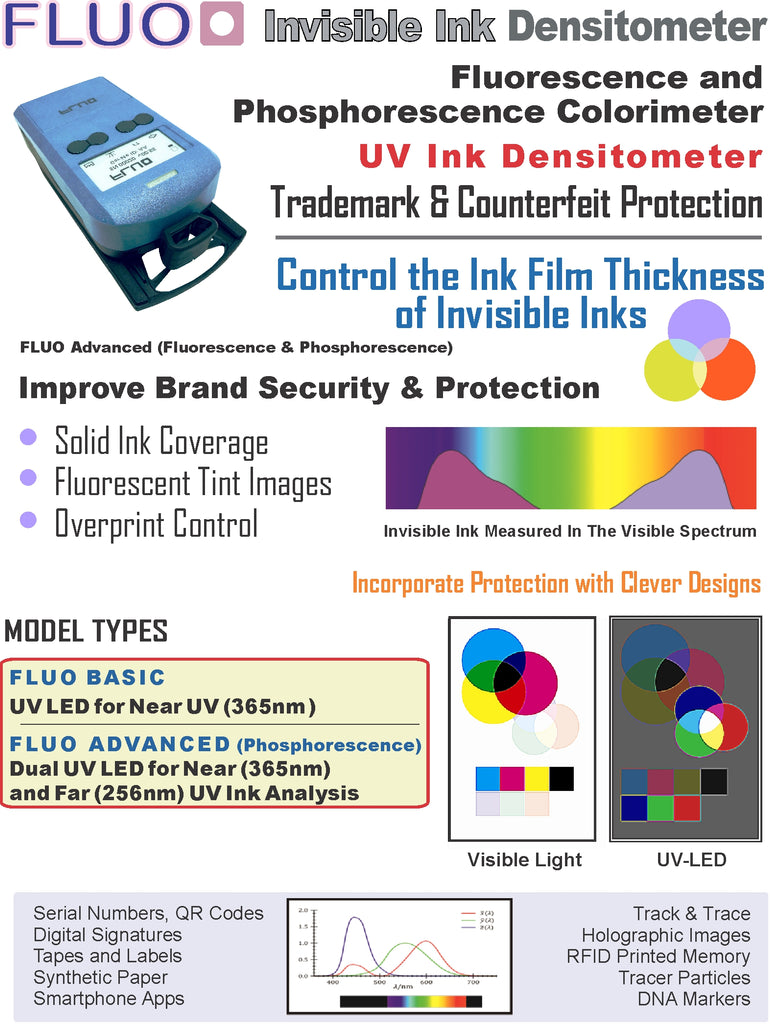
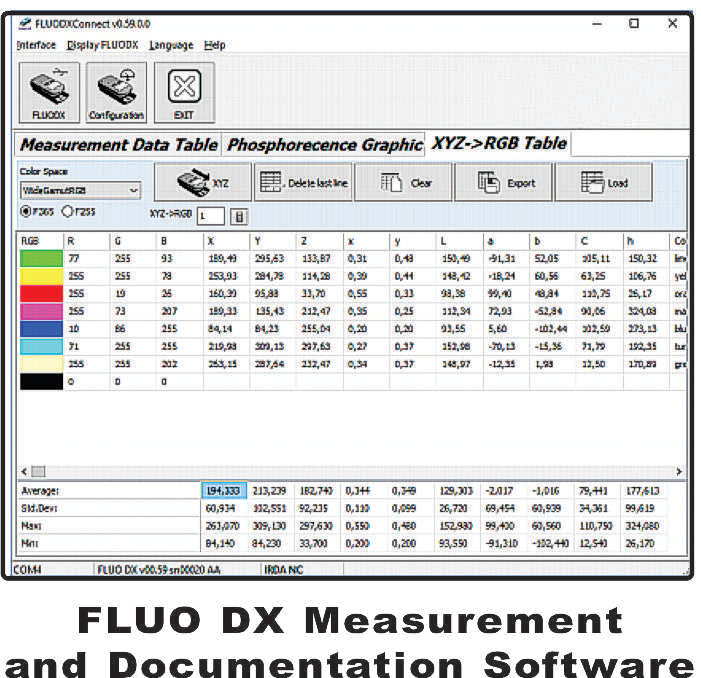
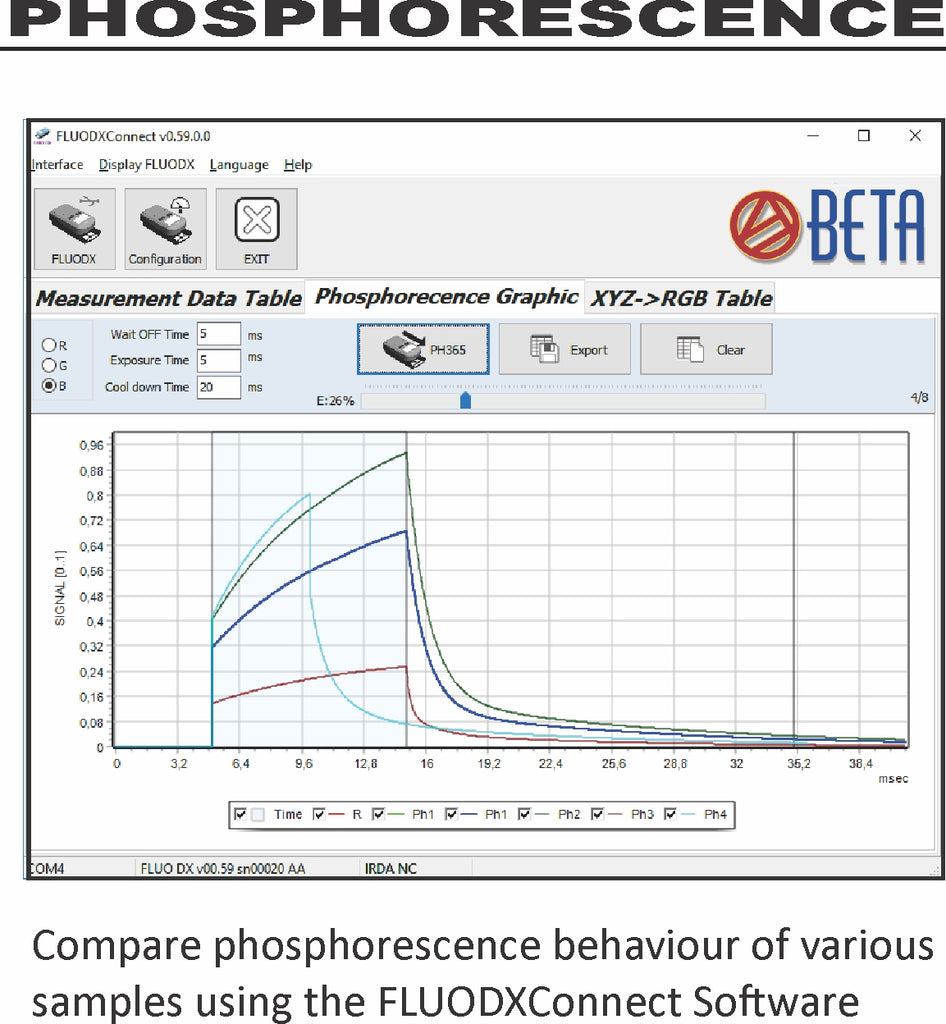
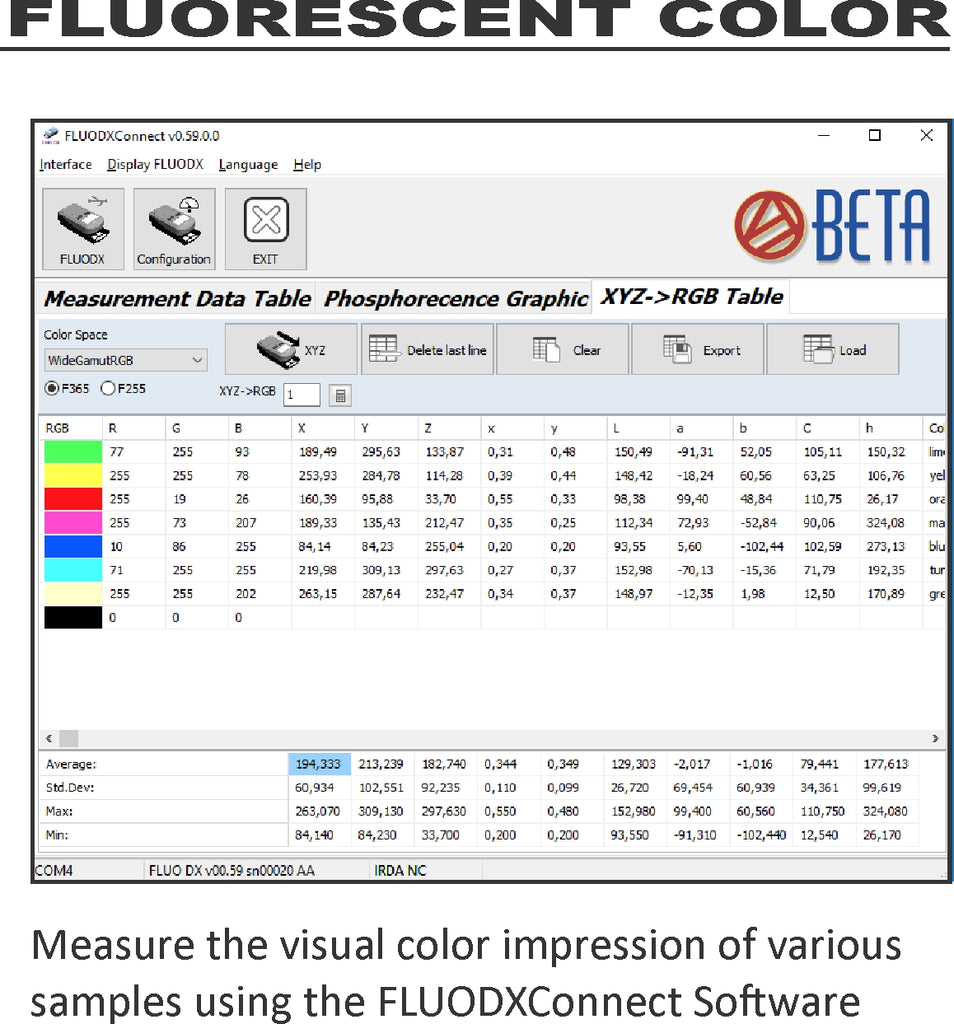
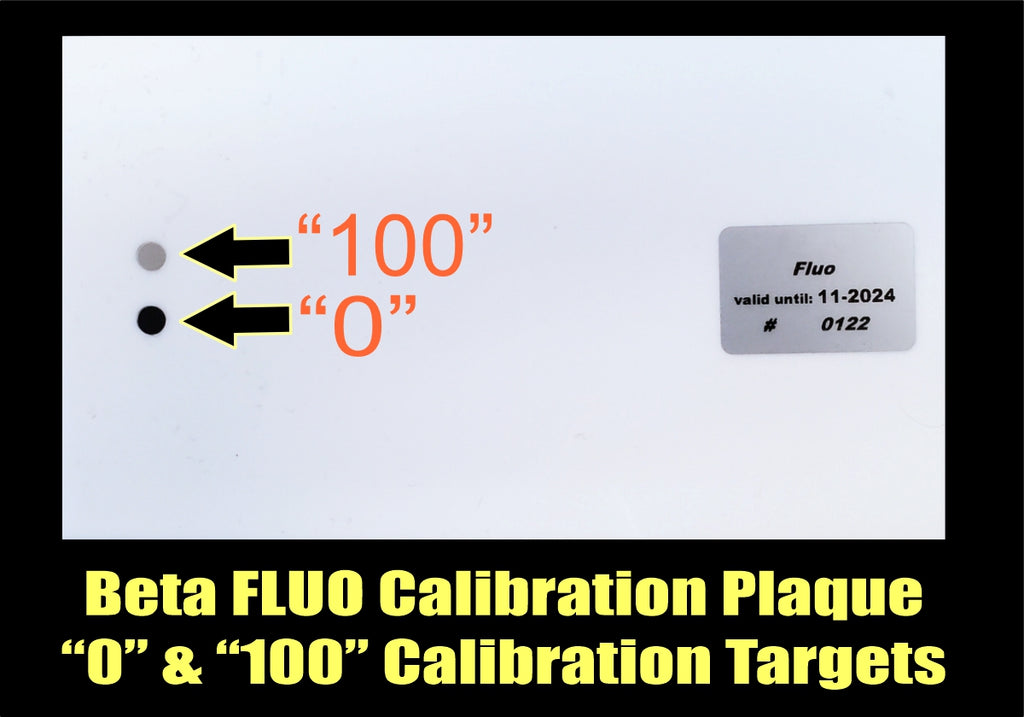










Share This